What are the software components of a POS system?
All point of sale systems is made up of software and hardware components that simplify and streamline a business’s day-to-day operations. It’s critical to know what POS software solutions are available and what each one has to offer. The following are the differences between a local POS system (On-prem) and a cloud POS system (Virtual):
For a local POS, the software on the POS system can be purchased, installed, distributed, and updated as needed by business owners. You may also require POS equipment such as barcode scanners, cash registers, card readers, and receipt printers, which you can buy or rent.
While restaurants with many locations and multiple POS systems, on the other hand, will profit the most from a cloud-based solution. As all of the functions are centralized on the cloud or virtual server shared by the POS provider in a cloud-based POS system, including payment processing, inventory management, customer loyalty programs, and much more. However, the restaurants will still require hardware (such as tablets), but the rest of what is described above is provided by your POS system’s cloud.
It’s also critical to have a simple integration process, and flexibility is the key to success. You’ll need to make sure it works with your preferred payment processor, and if you’re already using business-critical apps, it should be simple to integrate with your system so you can keep using them. A restaurant, for example, might have an online ordering and delivery app coupled with a new restaurant checkout system that allows consumers to pay for products straight through the app, making everything hassle-free and contactless.