Oscar Udhaar: Managing Credit
When you’re running your own store, you want to make sure that your customers pay their debts on time. Despite your good relations with them, sometimes it can become difficult for them to return the money owed and even more difficult for you to keep track of your accounts receivable.
Most businesses tend to incorporate credit management software for handling khata. However, they are not up to par; perhaps the application faces a bug issue, or the features are not suitable to give enough benefits to the business. Fortunately, Oscar Udhaar is the ideal application your store needs to keep track of debts. It provides a unique prospect for your business because it is an effective and trouble-free technological solution to managing credit efficiently and to hold business exchanges confidentially. With Oscar Udhaar, business owners can keep in touch with their customers both online and offline, while also rewarding them with discounts. Business related information is efficiently and confidentially handled by backing up and encrypting both existing and lost data. This helps you automate the way you handle your accounts receivable; instead of relying on manual ledgers and books, now you have a reliable app by your side.
Moreover, Udhaar tracking allows businesses to keep track of their customers’ payment schedule so that each payment is made without delay or any sort of fraud. It is important for businesses to be vary of fraud being committed since most embezzlers are good at covering their tracks.
Oscar Udhaar offers another feature: a Customer Phonebook, where businesses can add their potential customers’ names and phone numbers. And lastly, the amount of credit to be given can be easily added and the payments receivable can also be calculated efficiently. Apart from these features, you can also alter or drop exchanges with only a couple of steps, allowing you to be in full control.
Furthermore, it is important to discuss the most significant functions of Oscar Udhaar: adding amount, selecting customer and editing customer phonebook.
If you have decided to give credit to a customer, then you can do that by following the simple steps:
-Click on “Udhaar”.
-Enter amount using the dial pad provided
-Press the “Give Udhaar”option
After you have entered your Udhaar amount, press the “Next” button and you will be diverted to the “Add Customer” page where you type the name and phone number of your customer and click the “Create Customer” option.
Once you have entered the details of your customer, you will be shown the “Start
Balance” option. if you already have remaining balance with a customer then you will have to click “Yes”; otherwise if your customer is entirely new then click “No” and proceed forward. Finally, on the next page, press the “Give Udhaar” option and your process is completed! you can repeat the same steps for more customers as well by clicking on the “Next Customer” option.
With this application we want to make sure your business always gets the best experience. If you want to share your thoughts, insights, or feedback in regards to Oscar Udhaar, please feel free to connect with us on info@oscar.pk. And in the event that you are confronting any issues our help group is accessible every minute of every day to support you.